Dodge Journey: Removal
LEFT-HAND-DRIVE
1. Disconnect and isolate the battery negative cable from its post on the battery.
2. If equipped, remove the silencer pad below the steering column opening cover.
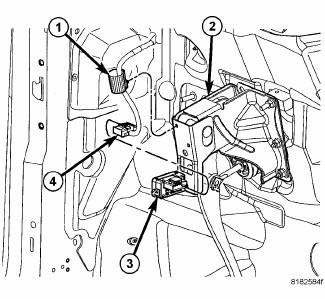
Fig. 132: STOP LAMP SWITCH WIRING CONNECTOR
3. Disconnect the wiring connector (4) at the stop lamp switch (3).
4. Remove the stop lamp switch wiring routing clip (1) from the brake pedal bracket (2).
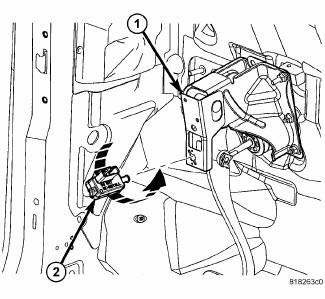
Fig. 133: STOP LAMP SWITCH REMOVAL
5. Remove the stop lamp switch (2).Do not reuse the stop lamp switch on vehicles built prior to July 21, 2008.
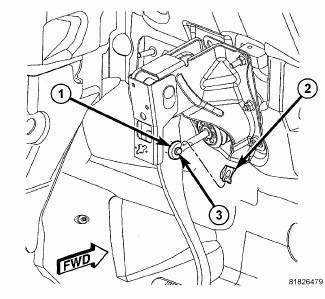
Fig. 134: BRAKE PEDAL CLIP
6. Remove the retaining clip (2) securing the power brake booster push rod (1) to the brake pedal. To do so, position a small screwdriver under the center tang of the retaining clip, then rotate the screwdriver enough to allow the retaining clip tang to pass over the end of the brake pedal pin (3). Remove and discard the clip. Do not reuse the clip.
7. Slide the booster push rod (1) off the brake pedal pin (3).
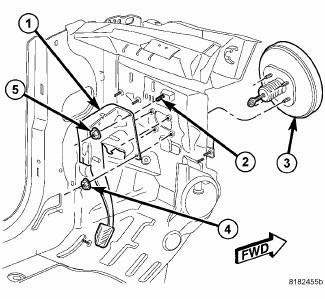
Fig. 135: PEDAL AND BOOSTER MOUNTING - LHD
8. Remove the four nuts (4) attaching the brake pedal (1) (and power brake booster) to the dash panel.
9. Remove the remaining nut (5) attaching the brake pedal (1) to the dash panel.
10. Remove the brake pedal (1).
RIGHT-HAND-DRIVE
1. Disconnect and isolate the battery negative cable from its post on the battery.
2. If equipped, remove the silencer pad below the steering column opening cover.
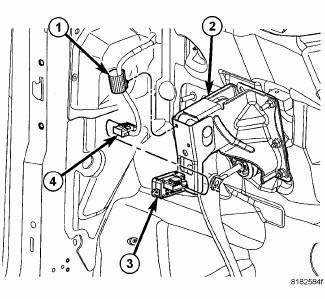
Fig. 136: STOP LAMP SWITCH WIRING CONNECTOR
3. Disconnect the wiring connector (4) at the stop lamp switch (3).
4. Remove the stop lamp switch wiring routing clip (1) from the brake pedal bracket (2).
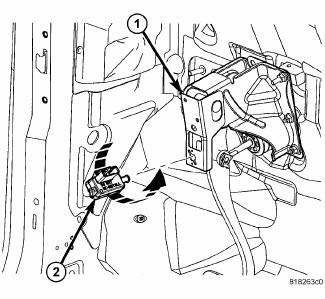
Fig. 137: STOP LAMP SWITCH REMOVAL
5. Remove the stop lamp switch (2).Do not reuse the stop lamp switch on vehicles built prior to July 21, 2008.
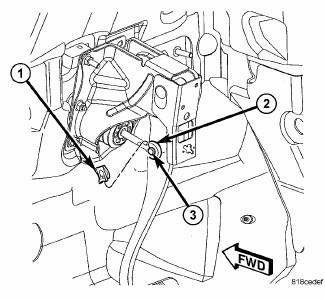
Fig. 138: BRAKE PEDAL CLIP - RHD
6. Remove the retaining clip (1) securing the power brake booster push rod (2) to the brake pedal. To do so, position a small screwdriver under the center tang of the retaining clip, then rotate the screwdriver enough to allow the retaining clip tang to pass over the end of the brake pedal pin (3). Remove and discard the clip. Do not reuse the clip.
7. Slide the booster push rod (2) off the brake pedal pin (3).
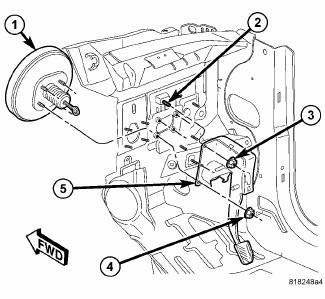
Fig. 139: PEDAL AND BOOSTER MOUNTING - RHD
8. Remove the four nuts (4) attaching the brake pedal (5) (and power brake booster) to the dash panel.
9. Remove the remaining nut (3) attaching the brake pedal (5) to the dash panel.
10. Remove the brake pedal (5).
 Installation
Installation
LEFT-HAND-DRIVE
Fig. 140: PEDAL AND BOOSTER MOUNTING - LHD
1. Carefully install the brake pedal and bracket assembly (1) in the vehicle
lining up the bracket with the
power brake booster mounti ...
See also:
VEHICLE LOADING
The load carrying capacity of your vehicle is shown on
the “Vehicle Certification Label.” This information
should be used for passenger and luggage loading as
indicated.
Do not exceed the spec ...
Diagnosis and Testing
SUSPENSION AND STEERING
CONDITION
POSSIBLE
CAUSES
CORRECTION
Front End Whine On Turns
1. Defective Wheel
Bearing2. Incorrect Wheel
Alignment
3. Worn Tires
...
ELECTRONIC BRAKE CONTROL SYSTEM
Your vehicle is equipped with an advanced electronic
brake control system commonly referred to as ESP. This
system includes Anti-Lock Brake System (ABS), Brake
Assist System (BAS), Traction Control ...

