Dodge Journey: Module, satellite video
REMOVAL
1. Disconnect and isolate the negative battery cable.
2. Move the front passenger seat to the most forward position.
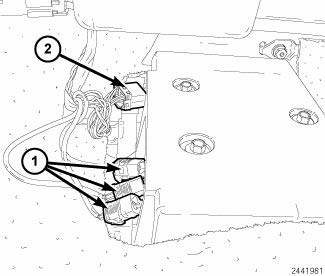
Fig. 8: Antenna & Electrical Connectors
3. Disconnect the three antenna connectors (1) and the electrical connector (2).
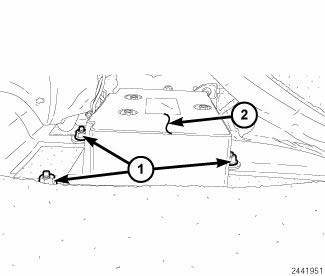
Fig. 9: Retainers & Video Module Housing
4. Remove the three retainers (1) securing the video module housing (2) to the floor, remove video housing and module from vehicle.
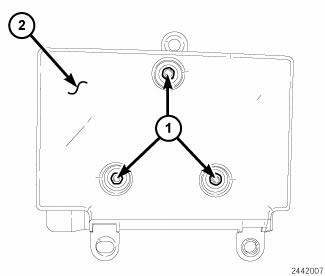
Fig. 10: Video Module Retainers & Video Module Housing
5. Remove the video module retainers (1) to the video module housing (2).
INSTALLATION
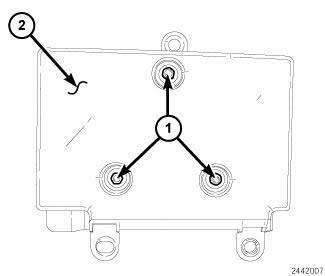
Fig. 11: Video Module Retainers & Video Module Housing
1. Install the video module to the housing.
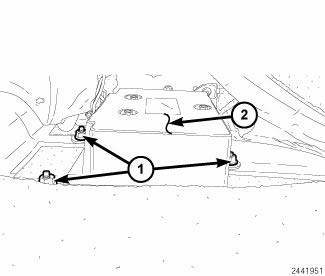
Fig. 12: Retainers & Video Module Housing
2. Install the video module into the vehicle and Install the three retainers (1) securing the video module housing (2) to the floor.
Tighten to 6 N.m (53 in. lbs.).
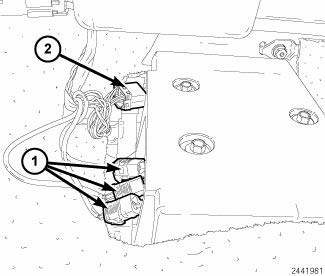
Fig. 13: Antenna & Electrical Connectors
3. Connect the three antenna connectors (1) and the electrical connector (2).
4. Move the front passenger seat back to the original position.
5. Connect the battery negative cable.
 Removal, Installation
Removal, Installation
REMOVAL
Fig. 6: Backup Camera & Liftgate & Lights
1. Disconnect the negative battery cable.
2. Remove the four retainers (1) holding the lightbar (5) to the liftgate (6).
3. Using a ...
 Monitor, media system
Monitor, media system
REMOVAL
Fig. 14: Removing / Installing Mounting Fasteners
1. Disconnect and isolate the battery negative cable.
2. Open the video screen to access the mounting fasteners.
3. Remove the mount ...
See also:
Standard procedure
CYLINDER HEAD OIL GALLERY CUP PLUG SERVICE
Fig. 92: Oil Gallery Cup Plug
- CUP PLUG BORE CHAMFER
- ORIGINAL CUP PLUG
- NEW CUP PLUG
- 1-2 mm
NOTE: DETERMINE WHICH CUP PLUG IS LEAKIN ...
Disassembly
Fig. 241: Tapping Down Reverse Clutch Reaction Plate
- #4 THRUST PLATE (SELECT)
- TAP DOWN REVERSE CLUTCH REACTION PLATE TO REMOVE OR INSTALL SNAP RING
- INPUT SHAFT CLUTCHES RETAINER ASSEMB ...
Pod, switch
DESCRIPTION
Fig. 10: Accessory Switch Bank Module
The Accessory Switch Bank Module (ASBM) is located in the center stack area
of the instrument panel just
below the heater and air conditioner d ...
