Dodge Journey: Disassembly
NOTE: Cleanliness through entire disassembly and assembly of the valve body cannot be overemphasized. When disassembling, each part should be washed in a suitable solvent, then dried by compressed air. Do not wipe parts with shop towels. All mating surfaces in the valve body are accurately machined; therefore, careful handling of all parts must be exercised to avoid nicks or burrs.
NOTE: If valve body assembly is being reconditioned, the PCM/TCM Quick Learn Procedure must be performed.
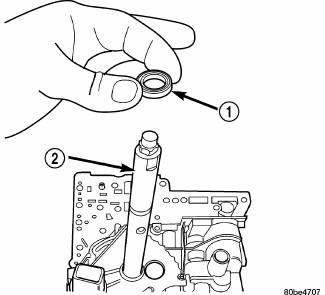
Fig. 446: Removing/Installing Manual Shaft Seal
- - SEAL
- - MANUAL SHAFT
1. Remove manual shaft seal (1).
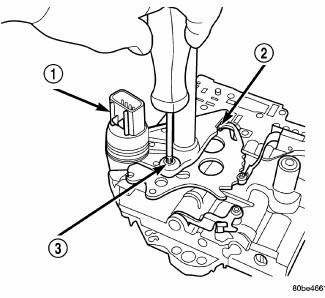
Fig. 447: Removing/Installing Transmission Range Sensor
- - TRANSMISSION RANGE SENSOR
- - MANUAL VALVE CONTROL PIN
- - RETAINING SCREW
2. Remove Transmission Range Sensor retaining screw (3).
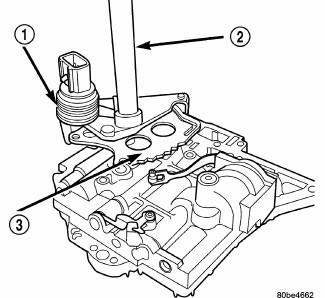
Fig. 448: Removing/Installing Manual Shaft/Rooster Comb & Transmission Range
Sensor
- - TRANSMISSION RANGE SENSOR
- - MANUAL SHAFT / ROOSTER COMB
- - ROOSTER COMB
3. Remove Manual Shaft/Rooster Comb (3) and Transmission Range Sensor (1).
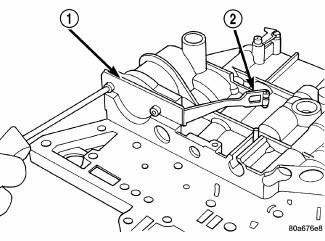
Fig. 449: Removing/Installing 2/4 Accumulator Retaining Plate
- - 2-4 ACCUMULATOR RETAINING PLATE
- - DETENT SPRING
4. Remove 2/4 Accumulator Retaining Plate (1).
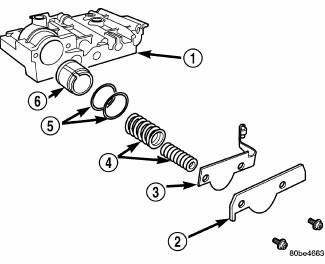
Fig. 450: Identifying 2/4 Accumulator Assembly
- - VALVE BODY
- - RETAINER PLATE
- - DETENT SPRING
- - SPRINGS
- - SEALS
- - PISTON
5. Remove 2/4 Accumulator components (2,3,4,5 and 6).
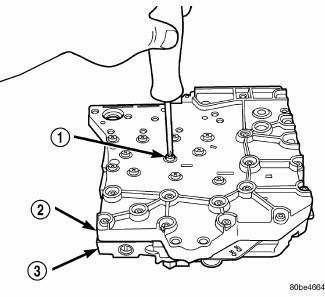
Fig. 451: Identifying Valve Body-To-Transfer Plate Screws
- - SCREW (24)
- - TRANSFER PLATE
- - VALVE BODY
6. Remove Valve Body (3) to Transfer Plate (2) screws (1).
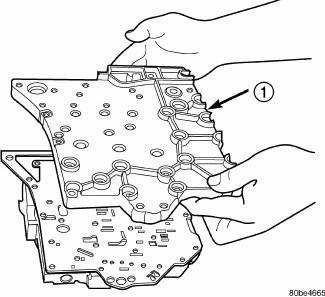
Fig. 452: Removing/Installing Transfer Plate
- - TRANSFER PLATE
7. Invert assembly and remove Transfer Plate (1). Beware of loose check balls.
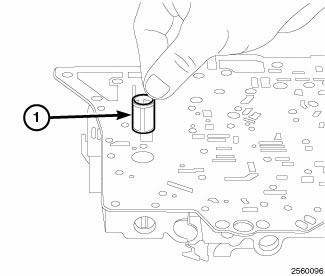
Fig. 453: Identifying Oil Screen
8. Remove oil screen (1).
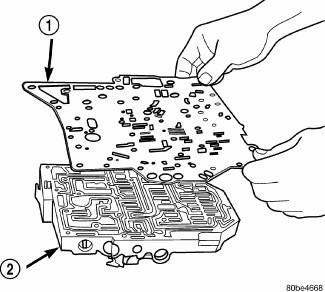
Fig. 454: Removing/Installing Separator Plate
- - SEPARATOR PLATE
- - VALVE BODY
9. Remove separator plate (1).
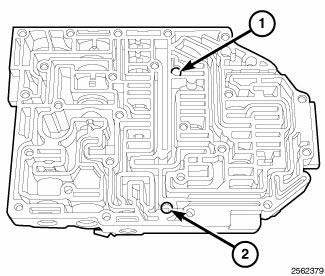
Fig. 455: Identifying Valve Body Check Balls
- - (#4) REVERSE CHECK BALL
- - (#3 ) L/R CHECK BALL
10. Remove valve body check balls (1 and 2). Note their location for assembly ease.
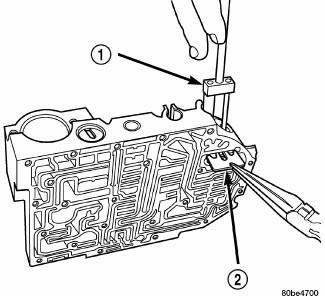
Fig. 456: Removing/Installing Dual Retainer Plate
- - REMOVER/INSTALLER 6301
- - RETAINER
NOTE: Tag all valve/spring assemblies for reassembly identification.
11. Remove dual retainer plate (2) using Remover/Installer 6301(1).
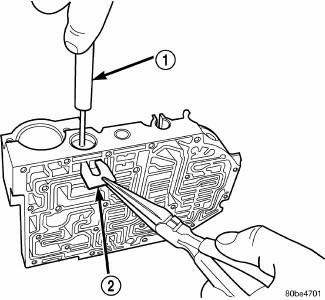
Fig. 457: Removing/Installing Regulator Valve Spring Retainer
- - REMOVER/INSTALLER 6302
- - RETAINER
12. Remove regulator valve spring retainer (2) using Remover/Installer 6302 (1).
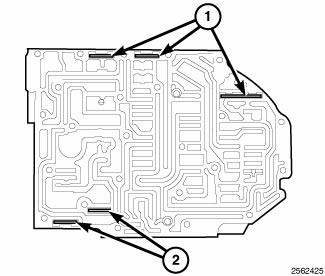
Fig. 458: Removing/Installing Valve Retainers
- - RETAINER
- - RETAINER
13. Remove retainers (1and 2).
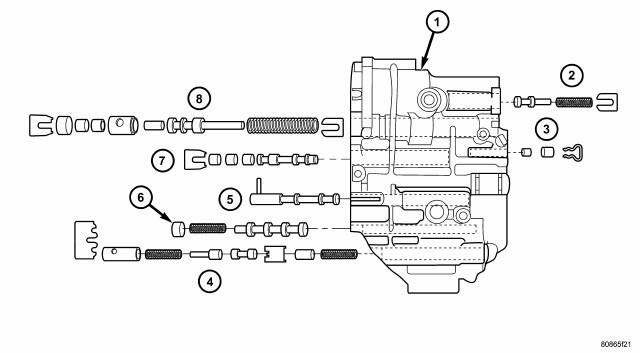
Fig. 459: Identifying Valve Body Assembly
- - VALVE BODY
- - T/C REGULATOR VALVE
- - L/R SWITCH VALVE
- - CONVERTER CLUTCH CONTROL VALVE
- - MANUAL VALVE
- - CONVERTER CLUTCH SWITCH VALVE
- - SOLENOID SWITCH VALVE
- - REGULATOR VALVE
14. Remove valves and springs.
 Removal
Removal
Fig. 431: Identifying Battery Cables
- BATTERY POSITIVE CABLE
- THERMO-WRAP
- BATTERY NEGATIVE CABLE
NOTE: If valve body is replaced or reconditioned, the PCM Quick Learn
Procedure
...
 Assembly
Assembly
NOTE: Cleanliness through entire disassembly and assembly of the valve
body cannot
be overemphasized. When disassembling, each part should be washed in a
suitable solvent, then dried by comp ...
See also:
Wiring, trailer tow
DESCRIPTION
Fig. 73: Instruction Sheet Are Placed In Glove Box
Vehicles equipped with an optional Trailer Tow Preparation package have a
trailer tow wiring harness and an
instruction sheet (1) ...
Operation, Diagnosis and Testing
OPERATION
The primary benefits of All Wheel Drive are:
Superior straight line acceleration, and cornering on all surfaces
Better traction and handling under adverse conditions, resulting in
...
Intermediate shaft, diesel
REMOVAL
2.0L DIESEL
1. Remove the right half shaft.
Fig. 50: 2.0L Diesel Right Half Shaft Components
2. Remove the two intermediate shaft bolts (1).
3. Remove the intermediate shaft (2).
...
