Dodge Journey: Standard procedure, Cleaning, Inspection
Standard procedure
BATTERY RECONNECTION
NOTE: This reconnection procedure is to be performed anytime the battery has been disconnected.
1. Connect the negative battery cable remote terminal to the remote battery post and tighten the nut.
CAUTION: Once the battery has been connected, review and perform the following information as applicable.
ELECTRONIC STABILITY PROGRAM (ESP)
If the vehicle is equipped with ESP, once the battery is reconnected, the Steering Angle Sensor (SAS) in the clockspring needs to be calibrated. The SAS requires calibration anytime the battery or an ABS (ESP) component has been disconnected for any length of time. If the SAS is not calibrated following battery reconnection, the ESP/BAS indicator lamp is illuminated following five ignition cycles indicating the need for calibration.
To calibrate, perform the following:
1. Start the engine.
2. Center the steering wheel.
3. Turn the steering wheel all the way to the left until the internal stop in the steering gear is met, then turn the wheel all the way to the right until the opposite internal stop in the steering gear is met.
4. Center the steering wheel.
5. Stop the engine.
CLEANING
The following information details the recommended cleaning procedures for the battery and related components. In addition to the maintenance schedules found in this service information and the Owner's Manual, it is recommended that these procedures be performed any time the battery or related components must be removed for vehicle service.
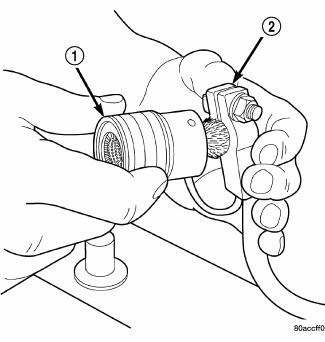
Fig. 3: Cleaning Battery Cable Terminal Clamps Using Terminal Cleaning Tool
1. Clean the battery cable terminal clamps (2) of all corrosion. Remove any corrosion using a wire brush (1) or a post and terminal cleaning tool, and a sodium bicarbonate (baking soda) and warm water cleaning solution.
2. Clean the battery tray and battery hold-down hardware of all corrosion. Remove any corrosion using a wire brush and a sodium bicarbonate (baking soda) and warm water cleaning solution. Paint any exposed bare metal.
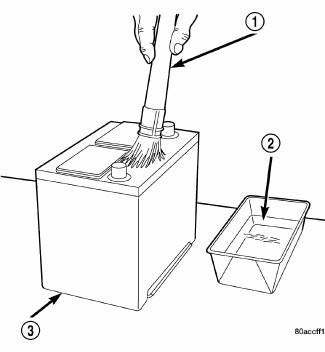
Fig. 4: Cleaning Outside Of Battery Case
3. If the removed battery is to be reinstalled, clean the outside of the battery case (3) and the top cover with a sodium bicarbonate (baking soda) and warm water cleaning solution using a stiff bristle parts cleaning brush (1) to remove any acid film. Rinse the battery with clean water. Ensure that the cleaning solution does not enter the battery cells through the vent holes. If the battery is being replaced. See Specifications for the factory-installed battery specifications. Confirm that the replacement battery is the correct size and has the correct ratings for the vehicle.
4. Clean the battery thermal guard with a sodium bicarbonate (baking soda) and warm water cleaning solution using a stiff bristle parts cleaning brush to remove any acid film.
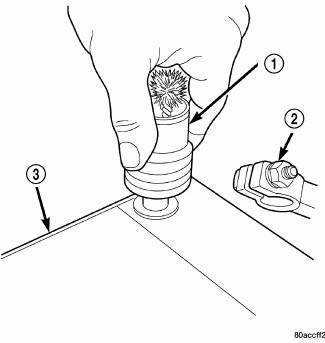
Fig. 5: Cleaning Battery Terminal Post Using Terminal Cleaner
5. Clean any corrosion from the battery terminal posts with a wire brush or a post and terminal cleaner, and a sodium bicarbonate (baking soda) and warm water cleaning solution.
INSPECTION
The following information details the recommended inspection procedures for the battery and related components. In addition to the maintenance schedules found in this service information and the owner's manual, it is recommended that these procedures be performed any time the battery or related components must be removed for vehicle service.
1. Inspect the battery cable terminal clamps for damage. Replace any battery cable that has a damaged or deformed terminal clamp.
2. Inspect the battery tray and battery hold-down hardware for damage. Replace any damaged parts.
3. Slide the thermal guard off of the battery case (if equipped). Inspect the battery case for cracks or other damage that could result in electrolyte leaks. Also, check the battery terminal posts for looseness.
Batteries with damaged cases or loose terminal posts must be replaced.
4. Inspect the battery thermal guard for tears, cracks, deformation or other damage (if equipped). Replace any battery thermal guard that has been damaged.
5. Inspect the battery built-in test indicator sight glass (if equipped) for an indication of the battery condition. If the battery is discharged, charge as required.
 Diagnosis and Testing
Diagnosis and Testing
BATTERY SYSTEM
The battery, starting, and charging systems in the vehicle operate with one
another and must be tested as a
complete system. In order for the engine to start and the battery to main ...
 Specifications
Specifications
BATTERY
The battery Group Size number, the Cold Cranking Amperage (CCA) rating, and
the Reserve Capacity (RC)
rating or Ampere-Hours (AH) rating can be found on the original equipment
battery la ...
See also:
Installation
Fig. 101: Check For Stretched Bolts
- STRETCHED BOLT
- THREADS ARE NOT STRAIGHT ON LINE
- THREADS ARE STRAIGHT ON LINE
- UNSTRETCHED BOLT
NOTE: The cylinder head bolts (4) are tighte ...
TIRE CHAINS
Due to limited clearance, tire chains are not recommended.
CAUTION:
Damage to the vehicle may result if tire chains are
used. ...
Removal
DIESEL PARTICULATE FILTER
Fig. 8: DPF Components
- ELECTRICAL CONNECTOR
- PRESSURE DIFFERENTIAL SENSOR
- MOUNTING BOLT
- UPSTREAM PRESSURE TUBE
- DPF
- DOWNSTREAM PRESSURE TUBE
- TU ...
