Dodge Journey: Electronically controlled clutch
REMOVAL
NOTE: Rubber coupler is part of the propeller shaft assembly. Removing coupler from propeller shaft will result in vibration/balance issues.
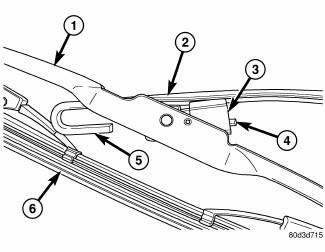
Fig. 95: Removing /Installing Propeller Shaft
1. Make sure transaxle is in neutral (N).
2. Raise vehicle on hoist.
3. Apply alignment index marks (4) on the rear axle flange (5) and rubber coupler (1).
4. Remove three rear propeller shaft rubber coupler to rear axle input flange retaining bolts (3).
5. Slide propeller shaft (2) back off rear axle input flange (5) and move out of the way as needed.
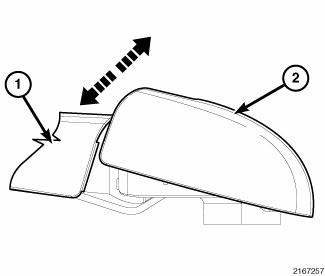
Fig. 96: Electrical Connector At ECC
6. Unplug the electrical connector at the ECC.
7. Remove the mounting bolts at the ECC.
8. Remove the ECC.
INSTALLATION
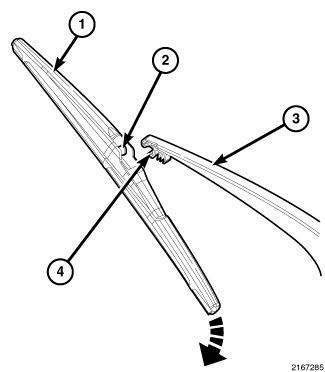
Fig. 97: Electrical Connector At ECC
1. Make sure transaxle is in Neutral (N) position.
2. Raise vehicle on hoist.
3. Install the ECC.
4. Install the mounting bolts at the ECC and tighten to 60 N.m (44 ft. lbs.).
5. Connect the electrical connector at the ECC.
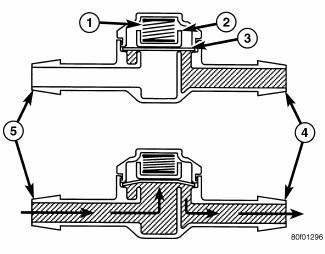
Fig. 98: Removing /Installing Propeller Shaft
6. Align marks (4) on propeller shaft rubber coupler (1) to rear axle input flange (5).
7. Install three rear propeller shaft to rear axle retaining bolts (3) and tighten to 58 N.m (43 ft. lbs.).
8. Lower vehicle.
 Seal, output flange
Seal, output flange
REMOVAL
Fig. 93: Axle Seal Removal
- SEAL
- SCREWDRIVER
1. Raise vehicle on hoist.
2. Remove rear driveline module.
3. Use suitable screwdriver (2) to remove output seal (1).
INSTA ...
 Electrical
Electrical
...
See also:
CARGO AREA FEATURES
Rechargeable Flashlight — If Equipped
The rechargeable LED flashlight stores in its charging
station in the left rear quarter trim panel. To remove it,
press on the indent on the side of the flas ...
AUTOSTICK — IF EQUIPPED
AutoStick is a driver-interactive transmission that offers
six manual ratio changes to provide you with more
control of the vehicle. AutoStick allows you to maximize
engine braking, eliminate undes ...
Duct, instrument panel demister
Removal
WARNING: Disable the airbag system before attempting any steering
wheel, steering
column or instrument panel component diagnosis or service. Disconnect
and isolate the negati ...
