Dodge Journey: Removal, Installation
REMOVAL
REMOVAL - NGC CONTROLLER
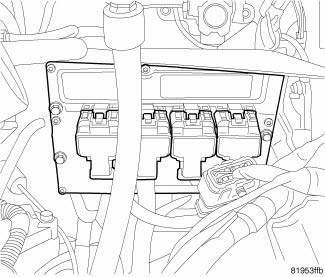
Fig. 39: Remove/Install PCM
NOTE: USE THE SCAN TOOL TO REPROGRAM THE NEW POWERTRAIN CONTROL MODULE (PCM) WITH THE VEHICLES ORIGINAL IDENTIFICATION NUMBER (VIN) AND THE VEHICLES ORIGINAL MILEAGE. IF THIS STEP IS NOT DONE, A DIAGNOSTIC TROUBLE CODE (DTC) MAY BE SET.
To avoid possible voltage spike damage to PCM, ignition key must be off, and the negative battery cable must be disconnected before unplugging the PCM connectors.
1. Disconnect and isolate the negative battery cable.
2. Unlock and disconnect the 4 electrical connectors at the PCM.
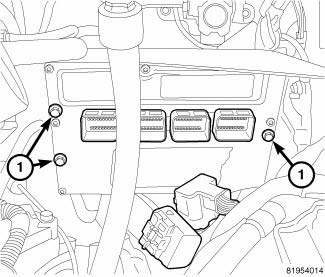
Fig. 40: Mounting Screws/Electrical Connectors
3. Remove the 3 fasteners (1) holding the PCM to the bracket.
REMOVAL - GPEC CONTROLLER (2.4L)
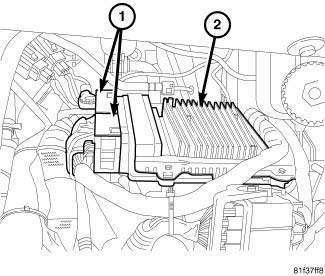
Fig. 41: GPEC Controller
- - Connectors
- - PCM
NOTE: USE THE SCAN TOOL TO REPROGRAM THE NEW POWERTRAIN CONTROL MODULE (PCM) WITH THE VEHICLES ORIGINAL IDENTIFICATION NUMBER (VIN) AND THE VEHICLES ORIGINAL MILEAGE. IF THIS STEP IS NOT DONE, A DIAGNOSTIC TROUBLE CODE (DTC) MAY BE SET.
To avoid possible voltage spike damage to PCM, ignition key must be off, and the negative battery cable must be disconnected before unplugging the PCM connectors.
1. Disconnect and isolate the negative battery cable.
2. Unlock and disconnect the 2 electrical connectors (1) at the PCM (2).
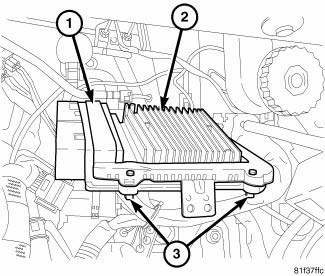
Fig. 42: GPEC Controller Mounting
- - Bracket
- - PCM
- - Bolts
3. Remove the 4 bolts (3) holding the PCM (2) to the bracket (1) and remove the PCM (2) from the vehicle.
INSTALLATION
INSTALLATION - NGC CONTROLLER
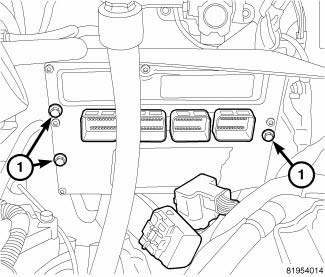
Fig. 43: Mounting Screws/Electrical Connectors
NOTE: USE THE SCAN TOOL TO REPROGRAM THE NEW POWERTRAIN CONTROL MODULE (PCM) WITH THE VEHICLES ORIGINAL IDENTIFICATION NUMBER (VIN) AND THE VEHICLES ORIGINAL MILEAGE. IF THIS STEP IS NOT DONE, A DIAGNOSTIC TROUBLE CODE (DTC) MAY BE SET.
1. Install PCM to bracket with 3 fasteners (1).
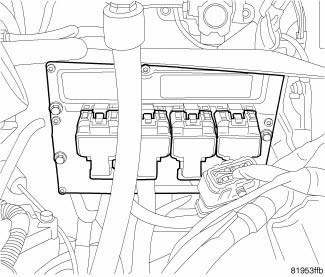
Fig. 44: Remove/Install PCM
2. Install and lock the 4 electrical connectors to the PCM.
3. Connect negative battery cable, tighten nut to 5 N.m (45 in. lbs.).
4. Use the scan tool to reprogram new PCM with vehicles original Identification Number (VIN) and original vehicle mileage.
INSTALLATION - GPEC CONTROLLER (2.4L)
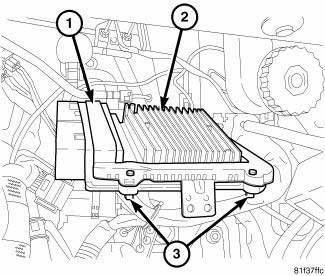
Fig. 45: GPEC Controller Mounting
- - Bracket
- - PCM
- - Bolts
NOTE: USE THE SCAN TOOL TO REPROGRAM THE NEW POWERTRAIN CONTROL MODULE (PCM) WITH THE VEHICLES ORIGINAL IDENTIFICATION NUMBER (VIN) AND THE VEHICLES ORIGINAL MILEAGE. IF THIS STEP IS NOT DONE, A DIAGNOSTIC TROUBLE CODE (DTC) MAY BE SET.
1. Install PCM (2) to bracket (1) with 4 bolts (3).
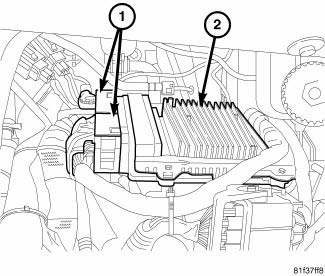
Fig. 46: GPEC Controller
- - Connectors
- - PCM
2. Install and lock the 2 electrical connectors (1) to the PCM (2).
3. Connect negative battery cable, tighten nut to 5 N.m (45 in. lbs.).
4. Use the scan tool to reprogram new PCM with vehicles original Identification Number (VIN) and original vehicle mileage.
 Standard procedure
Standard procedure
PCM/ECM REPROGRAMMING - GAS
Follow the instructions in order.
OBTAINING DIAGNOSTIC TROUBLE CODES
BULB CHECK
Key on: Bulb illuminated until vehicle starts, as long as all once per trip
(readiness ...
 Module, steering column
Module, steering column
DESCRIPTION
Fig. 47: Steering Control Module
This vehicle is equipped with a Steering Control Module (SCM) that is
internal to the left multi-function switch
housing (2). The left (lighting) mu ...
See also:
Engine oil leak inspection
Begin with a thorough visual inspection of the engine, particularly at the
area of the suspected leak. If an oil
leak source is not readily identifiable, the following steps should be followed:
1. ...
Disassembly, Assembly
DISASSEMBLY
NOTE: If the reservoir is being replaced, the new reservoir will come
with a brake fluid
level switch installed. The old fluid switch does not need to be transferred
from
the ...
MOPAR PARTS
MOPAR fluids, lubricants, parts, and accessories are
available from an authorized dealer. They are recommended
for your vehicle in order to help keep the vehicle
operating at its best. ...
