Dodge Journey: Monitor, media system
REMOVAL
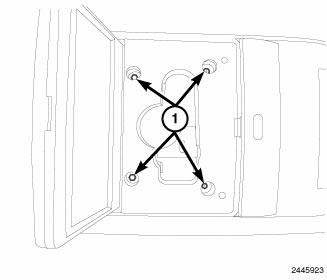
Fig. 14: Removing / Installing Mounting Fasteners
1. Disconnect and isolate the battery negative cable.
2. Open the video screen to access the mounting fasteners.
3. Remove the mounting fasteners.
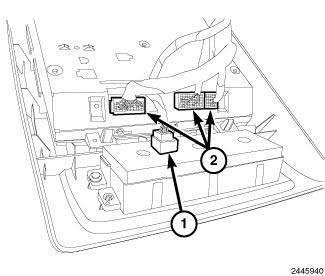
Fig. 15: Removing/Installing Video Monitor Connectors
4. If equipped, disconnect the rear heat control connector (1).
5. Disconnect the video monitor connectors (2) and remove the assembly from the vehicle.
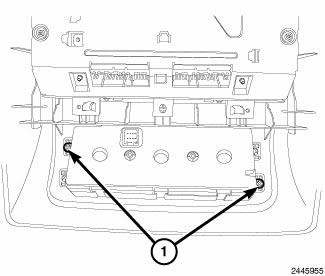
Fig. 16: Fasteners
6. Remove the fasteners (1) and remove the rear A/C and heater control.
INSTALLATION
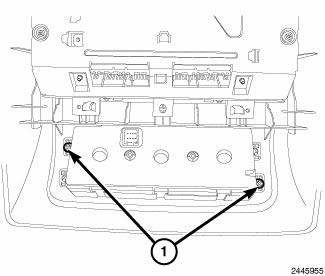
Fig. 17: Fasteners
1. Install the rear A/C and heater control and the fasteners (1).
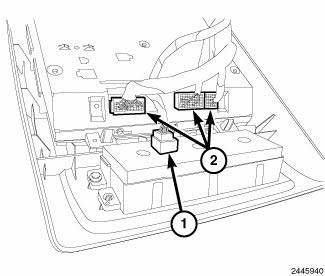
Fig. 18: Removing/Installing Video Monitor Connectors
2. If equipped, connect the rear A/C and heater control connector (1).
3. Connect the video monitor connectors (2).
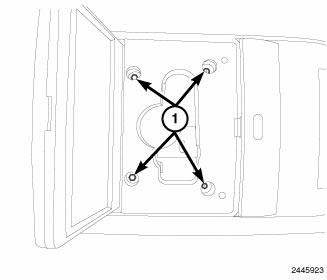
Fig. 19: Removing / Installing Mounting Fasteners
4. Install the mounting fasteners.
5. Connect the battery negative cable.
 Module, satellite video
Module, satellite video
REMOVAL
1. Disconnect and isolate the negative battery cable.
2. Move the front passenger seat to the most forward position.
Fig. 8: Antenna & Electrical Connectors
3. Disconnect the three ...
 Radio
Radio
STANDARD PROCEDURE
RADIO BACKUP
The radio hard disk drive (HDD) can be backed up to save customer data in the
event that a radio replacement is
required. This procedure can only be done with all ...
See also:
Pump, engine oil
Removal
Fig. 275: Oil Pump & Pick-up Tube
- BOLTS
- O-RING
- PICK-UP TUBE
- BOLT
- OIL PUMP
NOTE: The oil pump pressure relief valve can be serviced by removing
the oil pan ...
Vehicle emission control information label, trip definition
VEHICLE EMISSION CONTROL INFORMATION LABEL
All vehicles have a Vehicle Emission Control Information (VECI) Label.
Chrysler permanently attaches the
label in the engine compartment. It cannot be re ...
MAINTENANCE PROCEDURES
The pages that follow contain the required maintenance
services determined by the engineers who designed your
vehicle.
Besides those maintenance items specified in the fixed
maintenance schedule, ...
