Dodge Journey: Module, satellite video
REMOVAL
1. Disconnect and isolate the negative battery cable.
2. Move the front passenger seat to the most forward position.
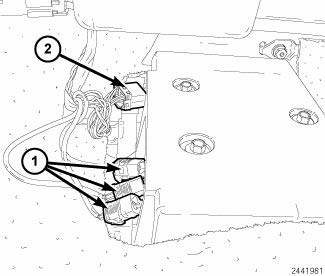
Fig. 8: Antenna & Electrical Connectors
3. Disconnect the three antenna connectors (1) and the electrical connector (2).
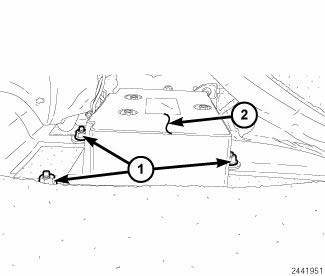
Fig. 9: Retainers & Video Module Housing
4. Remove the three retainers (1) securing the video module housing (2) to the floor, remove video housing and module from vehicle.
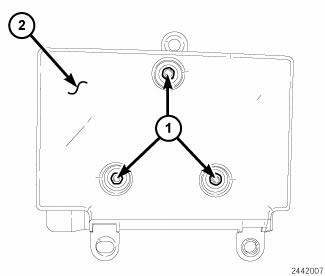
Fig. 10: Video Module Retainers & Video Module Housing
5. Remove the video module retainers (1) to the video module housing (2).
INSTALLATION
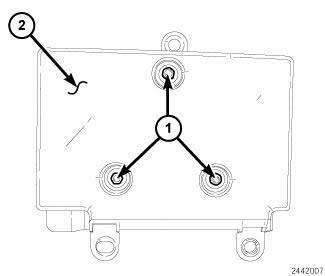
Fig. 11: Video Module Retainers & Video Module Housing
1. Install the video module to the housing.
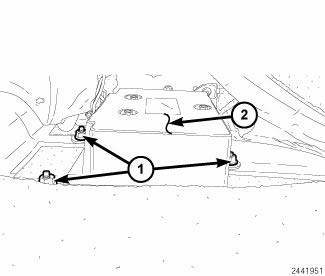
Fig. 12: Retainers & Video Module Housing
2. Install the video module into the vehicle and Install the three retainers (1) securing the video module housing (2) to the floor.
Tighten to 6 N.m (53 in. lbs.).
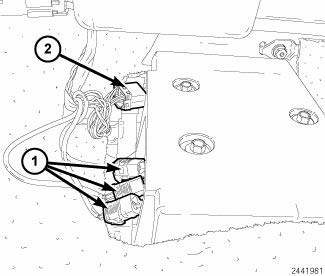
Fig. 13: Antenna & Electrical Connectors
3. Connect the three antenna connectors (1) and the electrical connector (2).
4. Move the front passenger seat back to the original position.
5. Connect the battery negative cable.
 Removal, Installation
Removal, Installation
REMOVAL
Fig. 6: Backup Camera & Liftgate & Lights
1. Disconnect the negative battery cable.
2. Remove the four retainers (1) holding the lightbar (5) to the liftgate (6).
3. Using a ...
 Monitor, media system
Monitor, media system
REMOVAL
Fig. 14: Removing / Installing Mounting Fasteners
1. Disconnect and isolate the battery negative cable.
2. Open the video screen to access the mounting fasteners.
3. Remove the mount ...
See also:
Description, Operation
DESCRIPTION
CAUTION: Grid lines can be damaged or scraped off with sharp
instruments. Care
should be taken in cleaning glass or removing foreign materials, decals or
stickers. Normal glass ...
Removal
NOTE: Before proceeding, review all Warnings and Cautions.
1. Raise and support the vehicle.
Fig. 39: TIRE AND WHEEL MOUNTING
2. Remove the wheel mounting nuts (3), then the tire and wheel a ...
IF YOU NEED ASSISTANCE
The manufacturer and its authorized dealers are vitally
interested in your satisfaction. We want you to be happy
with our products and services.
Warranty service must be done by an authorized deale ...
