Dodge Journey: VIDEO ENTERTAINMENT SYSTEM (VES)™ — IF EQUIPPED
The optional Video Entertainment System (VES)™ includes the following components for rear seat entertainment: • A diagonal 8 in (20 cm) Liquid Crystal Display (LCD) screen integrated into the center overhead console.
The screen features brightness control for optimum daytime and nighttime viewing.
• The LCD Screen swings down from the console to allow the rear seat passenger(s) to view the display.
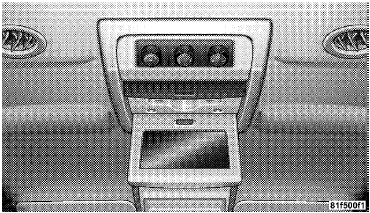
VES™ with Rear HVAC Controls
• The touch screen radio and DVD player controls allow front seat operation for easy setup in the case of younger rear seat passengers.
• A battery-powered infrared remote control that snaps into a molded compartment in the center console.
• Two wireless infrared headsets allow rear seat passengers to listen to the same or individual audio sources.
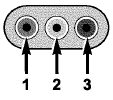 Audio/Video RCA Jacks (AUX
Audio/Video RCA Jacks (AUX
Jacks)
on the rear of the center console enable
the monitor to display video directly
from a video camera, connect video
games for display on the screen, or
play music directly from an MP3
player.
1. Video in (yellow).
2. Left audio in (white).
3. Right audio in (red).
NOTE: Refer to your “Video Entertainment System (VES)™ User Manual” for detailed operating instructions.
 Uconnect™ Multimedia (SIRIUS BACKSEAT TV™) — IF EQUIPPED
Uconnect™ Multimedia (SIRIUS BACKSEAT TV™) — IF EQUIPPED
Satellite video uses direct satellite receiver broadcasting
technology to provide streaming video. The subscription
service provider is SIRIUS Satellite Radio. SIRIUS Backseat
TV™ offers three vi ...
 UNIVERSAL CONSUMER INTERFACE (UCI) 0.5 — IF EQUIPPED
UNIVERSAL CONSUMER INTERFACE (UCI) 0.5 — IF EQUIPPED
NOTE: This section is for sales code RES/REL and
REQ/RET radios only with uconnect . For sales code
RBZ/REN/REZ touch screen radio and REU/REX/RE1
radio, refer to the separate User’s Manual.
Thi ...
See also:
Installation
2.4L
Fig. 52: 2.4L Knock Sensor
CAUTION: Always torque knock sensors to the correct torque
specification. Over or
under tightening effects knock sensor performance. Ensure the electr ...
TO OPEN AND CLOSE THE HOOD
Two latches must be released to open the hood.
1. Pull the hood release lever located under the left side
of the instrument panel.
Hood Release
2. Outside of the vehicle, locate the safety latch ...
Removal, Installation
REMOVAL
WARNING: To avoid serious or fatal injury on vehicles equipped
with airbags, disable
the Supplemental Restraint System (SRS) before attempting any steering
wheel, steering co ...
