Dodge Journey: Installation
NOTE: LHD model shown in illustrations. RHD model similar.
RIGHT FRONT FLOOR DUCT
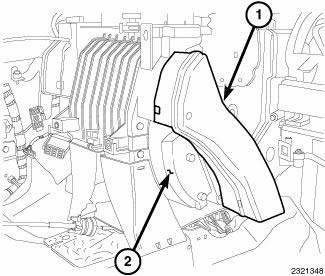
Fig. 71: Duct-Right Front Floor PM
NOTE: Illustration shown with instrument panel removed for clarity.
1. Connect the right floor duct (1) to the right side of the HVAC housing (2). Make sure the duct is fully engaged to the housing.
2. On LHD models, install the glove box bin.
LEFT FRONT FLOOR DUCT
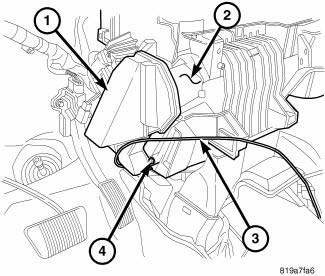
Fig. 72: Duct-Left Front Floor
NOTE: Illustration shown with instrument panel removed for clarity.
1. Connect the left floor duct (1) to the left side of the HVAC housing (2). Make sure the duct is fully engaged to the housing.
2. Install the screw (4) that secures the left floor duct to the HVAC housing. Tighten the screw to 2 N.m (17 in. lbs.)
3. On LHD models, connect the shift interlock cable (3) to the left floor duct.
4. On RHD models, install the glove box bin.
REAR FLOOR DISTRIBUTION DUCTS
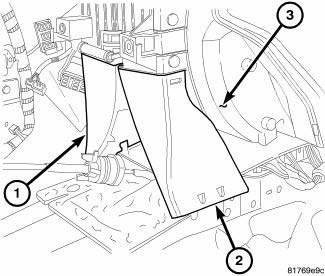
Fig. 73: Ducts-Rear Floor Distribution PM
1. Connect the left rear floor distribution duct (1) and the right rear floor distribution duct (2) as required to the HVAC housing (3). Make sure the ducts are fully engaged to the housing.
2. Install the rear seat floor ducts. 3. Install the instrument panel.
REAR SEAT FLOOR DUCTS
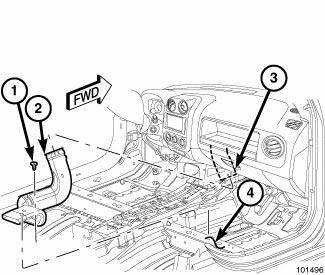
Fig. 74: Ducts-Rear Seat Floor PM
NOTE: Right side rear floor duct shown. Left side duct similar.
1. Connect the rear seat floor duct (2) to the rear floor distribution duct (3). Make sure the ducts are fully engaged to each other.
2. Engage the retainer that secures the rear seat floor duct to the floor support (4) and install the retaining screw (1). Tighten the screw to 2.2 N.m (20 in. lbs.).
3. Reinstall the carpet.
4. Install the front seat to the side of the vehicle being serviced.
5. Install the center floor console.
 Removal
Removal
WARNING: Disable the airbag system before attempting any steering
wheel, steering
column, or instrument panel component diagnosis or service. Disconnect
and isolate the battery negati ...
 Duct, instrument panel
Duct, instrument panel
Removal
WARNING: Disable the airbag system before attempting any steering
wheel, steering
column or instrument panel component diagnosis or service. Disconnect
and isolate the negati ...
See also:
Engine oil leak inspection
Begin with a thorough visual inspection of the engine, particularly at the
area of the suspected leak. If an oil
leak source is not readily identifiable, the following steps should be followed:
1. ...
Mechanism, gearshift
REMOVAL
Fig. 193: Shift Cables To Shifter
1. Detach gear shift boot from console.
2. Remove the center console assembly.
3. Remove rear power window switch (if equipped) and disconnect ha ...
Disassembly
Fig. 28: Identifying Solenoid/Pressure Switch Assembly & Gasket
- SOLENOID/PRESSURE SWITCH ASSEMBLY
- GASKET
NOTE: If transaxle is being overhauled (clutch and/or seal
replacement ...
