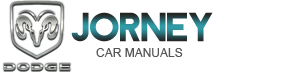Dodge Journey: Diagnosis and Testing
BASE BRAKE SYSTEM
NOTE: There are three diagnosis charts following that cover the RED BRAKE WARNING INDICATOR LAMP, BRAKE NOISE and OTHER BRAKE CONDITIONS.
RED BRAKE WARNING INDICATOR LAMP
|
CONDITION |
POSSIBLE CAUSES | CORRECTION |
| RED BRAKE WARNING LAMP ON | 1. Parking brake lever not
fully released. 2. Parking brake warning lamp switch on parking brake lever. 3. Brake fluid level low in reservoir. 4. Brake fluid level switch. 5. Mechanical instrument cluster (MIC) problem. 6. Amber ABS Warning Indicator Lamp also illuminated. |
1. Release parking brake lever. 2. Inspect and replace switch as necessary. 3. Fill reservoir. Check entire system for leaks. Repair or replace as required. 4. Disconnect switch wiring connector. If lamp goes out, replace switch. 5. Refer to appropriate Diagnostic information. 6. Refer to appropriate Diagnostic information. |
BRAKE NOISE
|
CONDITION |
POSSIBLE CAUSES | CORRECTION |
| CLICK OR SQUAWK ON PEDAL APPLICATION | 1. Brake lamp switch. 2. Brake Transmission Shift Interlock Linkage. 3. Pedal pivot bushings |
1. Replace switch. 2. Lubricate BTSI linkage. 3. Lubricate pivot bushings. Replace if necessary. |
| DISC BRAKE CHIRP | 1. Excessive brake rotor
runout. 2. Lack of lubricant on brake caliper slides. 3. Caliper/shoes not fully seated. |
1. Follow brake rotor diagnosis and
testing. Correct as necessary. 2. Lubricate brake caliper slides. 3. Reseat caliper/shoes. |
| DISC BRAKE RATTLE OR CLUNK | 1. Broken or missing antirattle
spring clips. 2. Caliper guide pins/bolts loose. |
1. Replace anti-rattle spring clips. 2. Tighten guide pins/bolts. |
| DISC BRAKE SQUEAK AT LOW SPEED (WHILE APPLYING LIGHT BRAKE PEDAL EFFORT) | 1. Brake shoe linings. | 1. Replace brake shoes. |
| SCRAPING (METAL-TO-METAL). | 1. Foreign object interference
with brakes. 2. Brake shoes worn out. |
1. Inspect brakes and remove foreign
object. 2. Replace brake shoes. Inspect rotors. Reface or replace as necessary. |
OTHER BRAKE CONDITIONS
|
CONDITION |
POSSIBLE CAUSES | CORRECTION |
| BRAKES CHATTER | 1. Disc brake rotor has excessive thickness variation. | 1. Isolate condition as rear or front. Reface or replace brake rotors as necessary. |
| BRAKES DRAG (FRONT OR ALL) | 1. Contaminated brake fluid. 2. Binding caliper pins or bushings. 3. Binding master cylinder. 4. Binding brake pedal. 5. Brake lamp switch not adjusted properly and mounting bracket is bent. |
1. Check for swollen seals.
Replace all system components containing rubber. 2. Replace pins and bushings. 3. Replace master cylinder. 4. Replace brake pedal. 5. Straighten mounting bracket and replace brake lamp switch. |
| BRAKES DRAG (REAR ONLY) | 1. Parking brake cables
binding or froze up. 2. Parking brake cable return spring not returning shoes. 3. Rear disc brake parking brake not properly adjusted. |
1. Check cable routing. Replace
cables as necessary. 2. Replace cables as necessary. 3. Adjust parking brake shoes. |
| BRAKES GRAB | 1. Contaminated brake shoe
linings. 2. Improper power brake booster assist. |
1. Inspect and clean, or replace
shoes. Repair source of
contamination. 2. Refer to BOOSTER, Power Brake. |
| EXCESSIVE PEDAL EFFORT | 1. Obstruction of brake pedal. 2. Low power brake booster assist (vacuum leak). 3. Glazed brake linings. 4. Brake shoe lining transfer to brake rotor. |
1. Inspect, remove or move
obstruction. 2. Refer to BOOSTER, Power Brake. 3. Reface or replace brake rotors as necessary. Replace brake shoes. 4. Reface or replace brake rotors as necessary. Replace brake shoes. |
| EXCESSIVE PEDAL TRAVEL (VEHICLE STOPS OK) | 1. Air in brake lines. | 1. Bleed brakes. |
| EXCESSIVE PEDAL TRAVEL (ONE FRONT WHEEL LOCKS UP DURING HARD BRAKING) | 1. One of the two hydraulic circuits to the front brakes is malfunctioning. | 1. Inspect system for leaks.
Check master cylinder for internal malfunction. |
| PEDAL PULSATES/SURGES DURING BRAKING | 1. Disc brake rotor has excessive thickness variation | 1. Isolate condition as rear or front. Reface or replace brake rotors as necessary. |
| PEDAL IS SPONGY | 1. Air in brake lines. 2. Power brake booster runout (vacuum assist). |
1. Bleed brakes. 2. Check booster vacuum hose and engine tune for adequate vacuum supply. Refer to BOOSTER, Power Brake. |
| PREMATURE WHEEL LOCKUP | 1. Contaminated brake shoe
linings. 2. Antilock brake system function issue. |
1. Inspect and clean, or replace
shoes. Repair source of
contamination. 2. Refer to appropriate antilock brake diagnostic information. |
| STOP/BRAKE LAMPS STAY ON | 1. Brake lamp switch out of
adjustment. 2. Brake pedal binding. 3. Obstruction in pedal linkage. 4. Power Brake Booster not allowing pedal to return completely. |
1. Replace brake lamp switch. 2. Inspect and replace as necessary. 3. Remove obstruction. 4. Replace power brake booster. |
| VEHICLE PULLS TO RIGHT OR LEFT ON BRAKING | 1. Frozen brake caliper
piston. 2. Contaminated brake shoe lining. 3. Pinched brake lines. 4. Leaking piston seal. 5. Suspension problem. |
1. Replace frozen piston or
caliper. Bleed brakes. 2. Inspect and clean, or replace shoes. Repair source of contamination. 3. Replace pinched line. 4. Replace piston seal or brake caliper. 5. Refer to FRONT SUSPENSION or REAR SUSPENSION . |
| PARKING BRAKE - EXCESSIVE LEVER TRAVEL | 1. Broke cable. 2. Binding cable. 3. Damaged lever at rear brake caliper. 4. Binding/frozen rear brake caliper piston. |
1. Replace broken cable. 2. Replace binding cable. 3. Replace rear brake caliper. 4. Replace rear brake caliper. |
 Description
Description
The base brake system consists of the following components:
Brake pedal
Power brake booster
Master cylinder
Brake tubes and hoses
Disc brakes (four-wheel)
Brake lamp switch
Brake fluid ...
 Standard procedure
Standard procedure
BASE BRAKE BLEEDING
NOTE: This bleeding procedure is only for the vehicle's base brakes
hydraulic system.
For bleeding the antilock brakes hydraulic system.
CAUTION: Before removing t ...
See also:
LIFTGATE
The liftgate can be unlocked or locked with the Remote
Keyless Entry (RKE) transmitter or by activating the
power door lock switch located on either front door trim
panel.
NOTE: The liftgate canno ...
Description, Operation
DESCRIPTION
Several combinations of radio receivers and speaker systems are offered. The
audio system uses an ignition
switched source of battery current so that the system will only operate when ...
Description, Operation
DESCRIPTION
Fig. 221: Condenser Description
NOTE: A/C condenser with automatic transmission cooler shown. A/C
Condenser
without cooler similar.
The A/C condenser (1) is located in the f ...