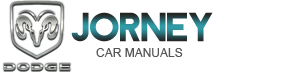Dodge Journey: Diagnosis and Testing
Video
VIDEO SYSTEM DIAGNOSIS
|
CONDITION |
POSSIBLE CAUSES | CORRECTION |
| NO VIDEO (DVD PLAYER WILL NOT LOAD OR EJECT) | 1. Fuse inoperative. | 1. Check fuses. Replace fuses if required. |
| 2. Loose or damaged DVD player connector | 2. Check for loose or corroded DVD player connector (16 pin). Repair or replace as required. | |
| 3. Loose or damaged wiring/DVD player inoperative | 3. Check pin 1 (b+) and pin 9 (ground) of the 16 pin connector, then check pin 1 (b+) and pin 7 (ground) of the 12 pin connector. If the 16 pin connector does not show voltage, the 12 pin connector will not show voltage (the 12 pin is fed from the 16 pin). If voltage is ok on the 16 pin, but not present on the 12 pin, unplug the 12 pin harness from the player and check the connector pins on the back of the player. If voltage is present on the 12 pin connector, the screen or the 12 pin harness should be replaced. If there is still no voltage on the 12 pin connector, the DVD player should be replaced. | |
| 4. Ground connection damaged | 4. Check for continuity between DVD player
and a
known good ground. There should be continuity. Repair ground if required. |
|
| 5. DVD player damaged | 5. Exchange or replace DVD player if required. | |
| - | 6. DVD damaged. NOTE: Avoid using CD's or DVD's that have adhesive type labels, as they may cause the disc to become jammed. |
6. Insert known good DVD and test operation. |
| NO DISPLAY. AUDIO HEARD THROUGH SPEAKERS | 1. Loose or damaged connectors | 1. Check for loose or corroded DVD player connector (12 pin). Check for loose or corroded video screen connector. Repair if required. Check for loose or damaged in-line connector. |
| - | 2. Wiring damaged | 2. With harness connected, check for video
signal
voltage at DVD player and at video screen harness. Place known good DVD into DVD player. Place positive lead of voltmeter on pin 5 (video signal) of the 12 pin connector. Place negative lead on pin 6 (video ground). Readings should be between 0.1v to 2v dc. |
| - | 3. Video screen damaged | 3. Exchange or replace video screen if required. |
| WHITE DISPLAY | 1. Low voltage | 1. Check for battery voltage (9v-16v) at
DVD player
12 pin connector (pin 1-battery, pin 7-ground). Display will be white if voltage drops below 6v. |
| - | 2. Video screen damaged | 2. Exchange or replace video screen if required. |
| DARK OR BRIGHT SPOTS ON SCREEN | 1. Brightness setting requires adjustment. | 1. Adjust brightness setting of video screen by pressing buttons on side of video screen until desired level is reached. Start with a black screen, then press button up 16-20 times. There are 64 total steps of brightness. |
| BRIGHT OR DARK DISPLAY | 1. Video screen display pixel defect. | 1. The acceptable level of dots on the screen is (green-1, red-2) or a total (green+red+blue+white+black) = 8. Replace or exchange video screen if necessary. |
| VIDEO SELECTIONS DO NOT APPEAR FULL SCREEN WIDTH | 1. Aspect ratio is set incorrectly. | 1. Using mode button, adjust until video appears correctly. |
| - | 2. Some DVD's are two sided. One side is wide screen format and the other is full screen or there may be a wide screen or standard screen format on the disc. | 2. Ensure that DVD is inserted correctly. |
| BUTTONS ON VIDEO SCREEN INOPERATIVE | 1. Video screen damaged. | 1. Place known good DVD into DVD player.
Once
image appears on video screen, press top button on
side of video screen to adjust width of display. Press
bottom buttons to adjust brightness. Once DVD menu
appears on video screen, press middle button on
video screen. Highlighted selection will begin to play. If any of the buttons do not function, replace or exchange video screen. |
Audio
Any diagnosis of the Audio system should begin with the use of the scan tool. For information on the use of the scan tool, refer to the appropriate Diagnostic Service information.
For complete circuit diagrams, refer to SYSTEM WIRING DIAGRAMS.
WARNING: Disable the airbag system before attempting any steering wheel, steering column, seat belt tensioner, side airbag or instrument panel component diagnosis or service. Disconnect and isolate the negative battery (ground) cable. Wait two minutes for the airbag system capacitor to discharge before performing further diagnosis or service. This is the only sure way to disable the airbag system. Failure to follow these instructions may result in accidental airbag deployment and possible serious or fatal injury.
AUDIO SYSTEM DIAGNOSIS
|
CONDITION |
POSSIBLE CAUSES | CORRECTION |
| NO AUDIO AT ALL SPEAKERS - RADIO DISPLAY AND CONTROLS ARE OPERATIONAL | 1. Amplifier fuse faulty, if equipped. | 1. Check and replace fuses, if required. |
| - | 2. Radio faulty. | 2. Exchange or replace radio, if required. |
| - | 3. Wiring to amplifier faulty, if equipped. | 3. Verify radio on/off input to amplifier and
verify battery and ground connections. Repair wiring as necessary. |
| - | 4. Amplifier faulty, if equipped. | 4. Replace amplifier. |
| NO AUDIO AT SOME SPEAKERS - RADIO DISPLAY AND CONTROLS ARE OPERATIONAL | 1. Radio faulty. | 1. Exchange or replace radio, if required. |
| - | 2. Speaker(s) faulty. | 2. Refer to speaker diagnostics. |
| - | 3. Wiring faulty between radio and speaker. | 3. Check wiring for open or short, repair wiring as necessary. |
| - | 4. Wiring faulty between radio and amplifier. | 4. Refer to speaker diagnostics. Repair wiring as necessary. |
| - | 5. Wiring faulty between amplifier and speaker. | 5. Repair wiring as necessary. |
| - | 6. Amplifier faulty. | 6. Replace amplifier. |
| POOR AUDIO AT ALL SPEAKERS - RADIO DISPLAY AND CONTROLS ARE OPERATIONAL | 1. Radio faulty. | 1. Exchange or replace radio, if required. |
| - | 2. Power/ground wiring open or shorted. | 2. Repair wiring as necessary. |
| - | 3. Amplifier faulty. | 3. Replace amplifier. |
| - | 4. Power/ground wiring to amplifier open or shorted. | 4. Repair wiring as necessary. |
| POOR AUDIO AT SOME SPEAKERS - RADIO DISPLAY AND CONTROLS ARE OPERATIONAL | 1. Radio faulty. | 1. Exchange or replace radio, if required. |
| - | 2. Speakers faulty. | 2. Refer to speaker diagnostics. |
| - | 3. Wiring faulty between radio and speaker. | 3. Check wiring for open or short, repair wiring as necessary. |
| - | 4. Wiring faulty between radio and amplifier. | 4. Refer to speaker diagnostics. Repair wiring as necessary. |
| - | 5. Wiring faulty between amplifier and speaker. | 5. Wiring faulty between amplifier and speaker. |
| - | 6. Amplifier faulty. | 6. Replace amplifier. |
| SOUND DISTORTION (VIBRATION FROM SPEAKER AREA, BUZZING - HUMMING) | 1. Door trim panel loose or missing fasteners. | 1. Inspect door trim panel and correct as necessary. Replace any missing fasteners. |
| - | 2. Water shield loose or misaligned. | 2. Inspect water shield and adjust as required. |
| - | 3. Items placed in door trim panel map pockets vibrating or moving from side to side. | 3. Remove items from door trim panel.
Ensure that vibration is no longer present. |
| NO RADIO DISPLAY - AUDIO AND CONTROLS ARE OPERATIONAL | 1. Radio faulty. | 1. Exchange or replace radio, if required. |
| NO RADIO DISPLAY - AUDIO AND CONTROLS ARE NOT OPERATIONAL | 1. Fuse faulty. | 1. Check radio fuse and Ignition-Off Draw (IOD) fuse in Junction Block (JB). Replace fuses, if required. |
| - | 2. Radio connector faulty. | 2. Check for loose or corroded radio connector. Repair, if required. |
| CLOCK WILL NOT KEEP SET TIME | 1. Radio connector faulty | 1. Check for loose or corroded radio connector. Repair, if required |
| - | 2. WIN connector faulty. | 2. Check for loose or corroded WIN connector. Repair, if required. |
| - | 3. WIN module faulty. | 3. Replace WIN, if required. Refer to Electrical - Electronic Control Modules/Electronic Control Modules/RECEIVER, Wireless Ignition Node - Removal . |
| - | 4. Radio faulty. | 4. Exchange or replace radio, if required. |
| POOR RADIO RECEPTION WITH KEY IN ACCESSORY OR IGNITION ON POSITION | 1. Antenna faulty. | 1. BODY AND CABLE, Antenna . |
| - | 2. Radio ground faulty. | 2. Check for continuity between radio chassis and a known good ground. There should be continuity. Repair ground, if required. |
| - | 3. Radio noise suppression faulty. | 3. Repair or replace ground strap as necessary. |
| - | 4. Radio faulty. | 4. Exchange or replace radio, if required. |
| - | 5. Faulty rear window defogger. | 5. Verify that the rear defogger grid is
functioning properly, repair as necessary.
Refer to Electrical - Heated/Cooled Systems/Heated Glass - Diagnosis and Testing |
| NO COMPACT DISC OPERATION | 1. Faulty CD. | 1. Insert known good CD and test operation. |
| - | 2. Foreign material on CD. | 2. Clean CD and test operation. |
| - | 3. Condensation on CD or optics. | 3. Allow temperature of vehicle interior to stabilize and test operation. |
| - | 4. Faulty CD player. | 4. Exchange or replace radio, if required. |
 Description, Operation
Description, Operation
DESCRIPTION
Several combinations of radio receivers and speaker systems are offered. The
audio system uses an ignition
switched source of battery current so that the system will only operate when ...
 Amplifier
Amplifier
DESCRIPTION
The optional premium speaker system includes a separate audio power
amplifier. The amplifier is an eight
channel unit. The amplifier is located behind the right cowl trim panel.
OPERA ...
See also:
Belt, serpentine, power steering
Removal
2.7L ENGINE
Fig. 28: STRETCH TO FIT POWER STEERING BELT REMOVAL
- POWER STEERING PULLEY
- STRETCH TO FIT POWER STEERING BELT
1. Raise and support the vehicle.
2. Remove RH whee ...
Fluid
STANDARD PROCEDURE
FLUID LEVEL AND CONDITION CHECK
FLUID LEVEL CHECK
Fig. 351: Identifying Fluid Level Indicator
- FLUID LEVEL INDICATOR
NOTE: Only transmission fluid of the type labele ...
Diagnosis and Testing
Rear Camera
The hardwired circuits of the Rear View Camera (RVC) and those between the
RVC and the radio receiver may
be diagnosed using conventional diagnostic tools and procedures.
The wiring ...