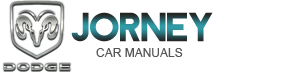Dodge Journey: WINDOWS
Power Windows
The window controls on the driver’s door trim panel control all of the door windows.

Power Window Switches
There are single window controls on each passenger door trim panel, which operate the passenger door windows.
The window controls will operate when the ignition switch is in the ON or ACC position.
NOTE:
• For vehicles not equipped with the Electronic Vehicle
Information Center (EVIC), the power window
switches will remain active for 45 seconds after the
ignition switch is turned to the LOCK position. Opening
either front door will cancel this feature.
• For vehicles equipped with the EVIC, the power window switches will remain active for up to 10 minutes after the ignition switch is turned to the LOCK position. Opening either front door will cancel this feature. The time for this feature is programmable.
Refer to “Electronic Vehicle Information Center (EVIC)/Personal Settings (Customer-Programmable Features)” in “Understanding Your Instrument Panel” for further information.
WARNING:
Never leave children in a vehicle with the key in the
ignition switch. Occupants, particularly unattended
children, can become entrapped by the windows
while operating the power window switches. Such
entrapment may result in serious injury or death.
Auto-Down Feature
The driver’s power window switch has an Auto-down feature. Press the window switch past the first detent, release, and the window will go down automatically.
To open the window part way, press the window switch to the first detent and release it when you want the window to stop.
To stop the window from going all the way down during the Auto-down operation, pull up on the switch briefly.
Auto-Up Feature with Anti-Pinch Protection — If Equipped
On some models, the driver’s and front passenger’s power window switch has an Auto-up feature. Pull the window switch up to the second detent, release, and the window will go up automatically.
To stop the window from going all the way up during the Auto-up operation, push down on the switch briefly.
To close the window part way, pull the window switch up to the first detent and release it when you want the window to stop.
NOTE:
• If the window runs into any obstacle during Autoclosure,
it will reverse direction and then go back
down. Remove the obstacle and use the window
switch again to close the window.
• Any impact due to rough road conditions may trigger the auto-reverse function unexpectedly during autoclosure.
If this happens, pull the switch lightly to the first detent and hold to close window manually.
WARNING:
There is no anti-pinch protection when the window
is almost closed. To avoid personal injury, be sure to
clear your arms, hands, fingers, and objects from the
window path before closing the window. Such entrapment
may result in serious injury.
Window Lockout Switch
The window lockout switch on the driver’s door trim panel allows you to disable the window control on the other doors. To disable the window controls, press and release the window lockout button (setting it in the down position). To enable the window controls, press and release the window lockout button again (setting it in the up position).

Window Lockout Switch
Reset
It may be necessary at some point in time to reactivate the
Auto-up/Auto-down feature. To do so, perform the
following steps:
1. Pull the window switch up to close window completely
and continue to hold the switch up for an
additional two seconds after the window is closed.
2. Push the window switch down firmly to the second detent to open the window completely and continue to hold the switch down for an additional two seconds after the window is fully open.
Wind Buffeting
Wind buffeting can be described as the perception of pressure on the ears or a helicopter-type sound in the ears. Your vehicle may exhibit wind buffeting with the windows down, or the sunroof (if equipped) in certain open or partially open positions. This is a normal occurrence and can be minimized. If the buffeting occurs with the rear windows open, then open the front and rear windows together to minimize the buffeting. If the buffeting occurs with the sunroof open, adjust the sunroof opening to minimize the buffeting or open any window.
 DOOR LOCKS
DOOR LOCKS
Manual Door Locks
To lock each door, push the door lock plunger on each
door trim panel downward. To unlock the front doors,
pull the inside door handle to the first detent. To unlock
the rear doo ...
 LIFTGATE
LIFTGATE
The liftgate can be unlocked or locked with the Remote
Keyless Entry (RKE) transmitter or by activating the
power door lock switch located on either front door trim
panel.
NOTE: The liftgate canno ...
See also:
Duct, instrument panel
Removal
WARNING: Disable the airbag system before attempting any steering
wheel, steering
column or instrument panel component diagnosis or service. Disconnect
and isolate the negati ...
Warning, Caution
WARNING
WARNING: The A/C system contains refrigerant under high pressure.
Repairs should
only be performed by qualified service personnel. Serious or fatal
injury
may result from ...
FLUIDS, LUBRICANTS, AND GENUINE PARTS
Engine
Chassis ...